
by Michael Reinhart | Mar 31, 2013 | Business, Highlights, LightSpeed POS, Small Business
 One of the most exciting things that can happen for small business owners when they implement a great system like LightSpeed, is the clarity with which they begin to see how they’re doing things… IF the implementation process includes a properly performed Requirements Analysis. Almost always, we find and define processes that are either failing, redundant, or unnecessary.
One of the most exciting things that can happen for small business owners when they implement a great system like LightSpeed, is the clarity with which they begin to see how they’re doing things… IF the implementation process includes a properly performed Requirements Analysis. Almost always, we find and define processes that are either failing, redundant, or unnecessary.
That’s the way we’ve always done it.
Many, many times, I’ve been asked if LightSpeed can provide a certain report, capture a certain piece of information, ring a certain bell, or scratch a certain itch– and in most cases, the need for these things can’t be explained… “that’s just the way we’ve always done it”
There’s a reason why my company uses a stylized Ensō symbol as part of its logo. Running your business should be simple and LightSpeed, if approached properly, lets you do that. Ensō symbolizes a moment when the mind is free to simply let the body/spirit create, and running your business should be like this. Some of the best free advice I can give a client is to free themselves of their old business dogma– do (or have done) a complete Business Process Analysis, and if you’re choosing a new system, a Business Requirements Analysis.
Business Analysts use a technique called Root Cause Analysis. It combines a bunch of tools, one of which is sometimes the “5 Whys”– an iterative way to get to the root of a problem. The thing that I love pointing out to my clients while we’re going through this exercise, is that people do not fail, processes fail. By carefully analyzing your methods, policies, procedures, and rules is the starting point. Letting go is the next step.
Contact us for service

by Michael Reinhart | Feb 13, 2013 | Highlights
News-flash! Smartphones and tablets can no longer be considered a fad, and people are actually using them to buy stuff. But seriously, back in June of 2012, Google even recommended that web sites use Responsive design techniques, citing a couple of reasons why:
- It keeps your desktop and mobile content on a single URL, which is easier for your users to interact with, share, and link to and for Google’s algorithms to assign the indexing properties to your content.
- Google can discover your content more efficiently as we wouldn’t need to crawl a page with the different Googlebot user agents to retrieve and index all the content.
More importantly, a Responsive design means that your site will look great and work properly on devices ranging from iPhones to Smart-fridges to web-enabled car dashboards… whatever the web-enabled device, your eCommerce site works.
The Web is no longer simply a beige, nearly square monitor. Check it out… The Boston Globe’s web site might be the poster child for Responsive design… open it up and resize your web browser, making it really narrow. It’s fully functional, regardless of how wide or narrow it is.
Possibly in response to this, LightSpeed delivered a new Responsive template with version 2.5 of its Web Store. Under the hood, the Brooklyn theme uses the Skeleton framework to deliver its Responsive functionality.
What does this mean to retailers?
More people, in more places, using whatever screen is in front of them can purchase from your web site.
It’s a revolution, and it also positions your web site for more efficient changes in the future. That’s why we at Above Studio 1 always recommend responsive design over “high concept” design.

by Michael Reinhart | Nov 6, 2012 | Highlights

Most people running retail businesses today are stretched to the limit. There are 2 things a retailer implementing LightSpeed can do to have the best experience possible: purchase the Support and Upgrades Subscription, and engage a Certified Reseller to provide training and some ongoing “managed services”.
As a certified reseller, one of the things I do for my customers is to be proactive with LightSpeed updates to take the pain out of doing them. We analyze the impact of the update, come in after store hours, and take all the necessary measures to ensure the update goes smoothly and/or can be rolled back if necessary.
We can also assist with configuring an off-site backup regimen that will minimize data loss in the event of catastrophic loss of your LightSpeed server.
If you’re fortunate enough to live in an area where there is one or more Certified LightSpeed Resellers, I encourage you to give them a try. Their qualifications are rigorously validated and you’ll find it to be money well spent.

by Michael Reinhart | Oct 17, 2012 | Learn, Small Business

1) Do not view customers simply as a way to make money– they will not stay. Give them compelling reasons to return– it’s all about the experience. Loyalty is not built by discounts.
2) Do not view employees as a place to save money– they will not stay. Reward them well with money, self fulfillment, and a sense of belonging. Empower them to enrich the experiences of your customer.
3) Do not view equipment as a way to save money– it will not last. Your customers may not be pleased. Your employees will not be happy. Eventually you will not be happy. Spend time and money on understanding how to use your equipment effectively.
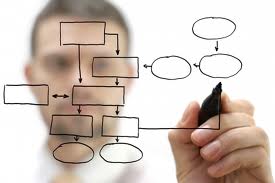
by Michael Reinhart | Sep 26, 2012 | Highlights
 Building great software is hard. You can’t satisfy everyone, even with the purest of intentions. I’ve seen people deeply frustrated by software, pushed to the brink of irrationality.
Building great software is hard. You can’t satisfy everyone, even with the purest of intentions. I’ve seen people deeply frustrated by software, pushed to the brink of irrationality.
I feel their pain and have some advice for those who may be considering purchasing expensive software. Whether it’s LightSpeed, Daylite, or some other application designed for these gorgeous new tools Apple’s given us, be diligent. LightSpeed and many great business tools are not cheap. In a retail environment for example, common practice by seasoned managers is to spend 2 to 4% of their annual Sales budget on an IT implementation, and 1% every year for maintenance. So if you expect sales to be $1,000,000 that’s $20,000 – 40,000 to implement, and $10,000 to maintain.
The best advice I can give you is, don’t rush into these software purchases “hoping” that a feature will show up in an update one day soon. If the software meets your requirements exactly, fantastic. If it meets 85% of your needs, it still might be ok, but have those 15% of requirements clearly identified and analyzed for the impact their absence will cause.
I always encourage potential clients to perform a thorough Requirements Analysis before selecting software. There’s a cost to it, but it could be the best money you spend if you’re thinking about implementing technology that could revolutionize your business (blatant plug: I’m a qualified Business Analyst– call me if you need help). With that done, you should be able to simply walk through a system’s features like a checklist and if it doesn’t do what you need, move on to another solution, custom build, or compromise. I’m always up front with my potential clients, and have actually steered people away from LightSpeed because it didn’t satisfy their requirements.
Once you’ve analyzed your requirements, if they’re not fully met and you decide to compromise, be honest with yourself about the deficiencies. Be fair to your software publisher. It’s not fair to purchase the software without a complete analysis and testing phase, and then rage about it doing or not doing certain things after you’ve bought it. And most of all, have a plan for working around the deficiencies. Hiring “authoritative” help (eg: qualified consultants / resellers) to deal with all this can save a lot of heartbreak.
WHEREVER POSSIBLE subscribe to Support and Software Updates programs offered by the software vendor! This is quite possibly the BEST way to ensure your purchase makes you happier over time.
Good software creators like XSilva make their product’s features and capabilities crystal clear. Their complete documentation is available online, and they offer a free 30 day demo of the software. Would it be nice to have something as wonderful as LightSpeed for every type of business?– absolutely, but building this kind of software properly is hard enough without having to deal with a “moving target”.

 One of the most exciting things that can happen for small business owners when they implement a great system like LightSpeed, is the clarity with which they begin to see how they’re doing things… IF the implementation process includes a properly performed Requirements Analysis. Almost always, we find and define processes that are either failing, redundant, or unnecessary.
One of the most exciting things that can happen for small business owners when they implement a great system like LightSpeed, is the clarity with which they begin to see how they’re doing things… IF the implementation process includes a properly performed Requirements Analysis. Almost always, we find and define processes that are either failing, redundant, or unnecessary.





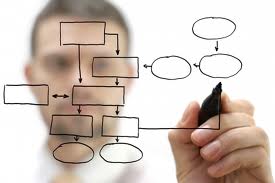
 Building great software is hard. You can’t satisfy everyone, even with the purest of intentions. I’ve seen people deeply frustrated by software, pushed to the brink of irrationality.
Building great software is hard. You can’t satisfy everyone, even with the purest of intentions. I’ve seen people deeply frustrated by software, pushed to the brink of irrationality.